Fleet management is the management of a company’s vehicle fleet. Fleet management includes commercial motor vehicles such as cars, vans and trucks. Fleet (Vehicle) management can include a range of functions, such as vehicle telematics (tracking and diagnostics), vehicle financing, vehicle maintenance, driver management, fuel management and health & safety management.
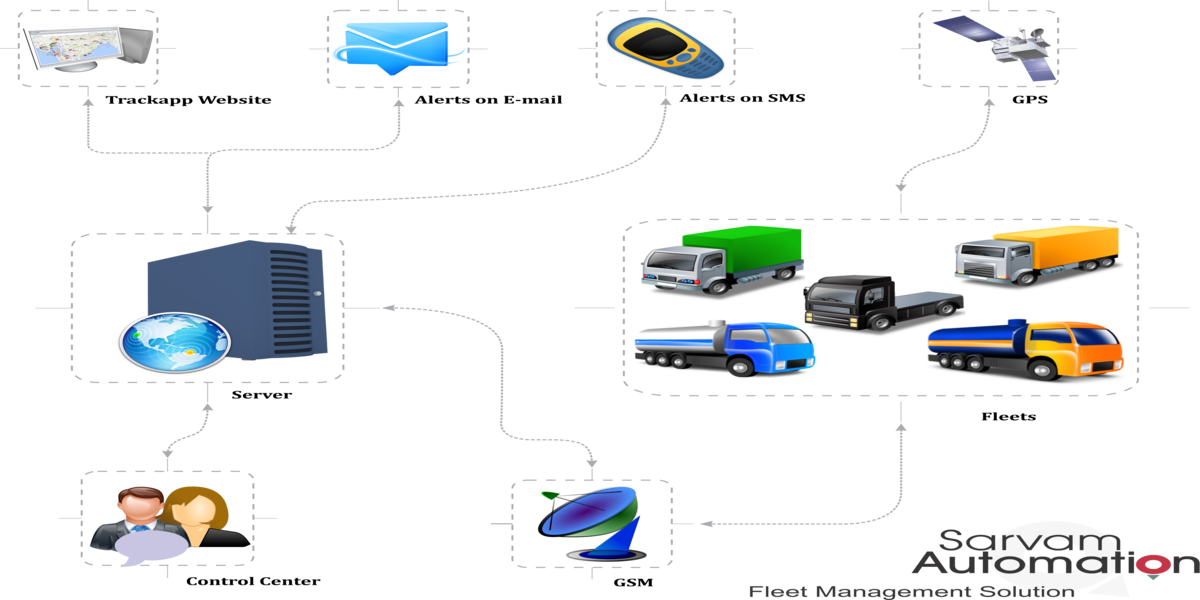
- Sarvam Automation FMS is a GPS, GSM, GPRS based wireless solution for managing fleet vehicles.
- A vehicle tracking system unit is installed inside the fleet. That VTS unit automatically sends tracking updates based on its individual time interval when fleet’s engine ON or OFF. Each tracking updates contains fleet’s GPS based location, fleet’s moving, idle, stop or lost GPS status, I-Pos FMS also helps to monitor the fleet’s performance, driving behavior, can send real-time alert notifications if any emergency problem occur.
- Sarvam Automation FMS is a web based and easy to use solution. It provides current status of all fleets, list of fleets on map, historical reply of individual fleet, location reports, alert reports, fuel usage reports, utilization information, fleet history logs and more.
- Sarvam Automation Fleet Management System Features
- In Sarvam Automation FMS: A vehicle tracking system unit is installed inside the fleet. The VTS unit automatically sends tracking updates based on its individual time interval when fleet’s engine ON or OFF. The tracking updates time interval can be customized as per user’s requirements. Each tracking updates contains fleet’s GPS based location, fleet’s moving, idle, stop or lost GPS status as well as speed, location, engine status and many more.
- Sarvam Automation FMS user can view fleets current –show where the fleets are located now and historical – where the fleets have been in past.
- Sarvam Automation FMS user can do Real-Time Monitoring as well as Remote Controlling to get current fleets status as well as remotely control fleets by sending configuration command as well as control commands.
- Sarvam Automation FMS Daily Activity Report contains all history of respected fleet of requested date.
- Sarvam Automation FMS Engine On-Off Report in which user can list of all engine on-off alerts of fleet including date-time and place name.
- Sarvam Automation FMS Fleet Working Hour Report contains fleet’s information regarding start time, end time, start location, end location, total travel time as well as travelled mileage.
- Sarvam Automation FMS Fleet Working Hour Summary Report contains all summary of work hour reports include work hours as well stop hours for all fleets.
- Sarvam Automation FMS Alerts Report in which user can list of all alerts occurred in fleet. With the help of alert reports user can have better idea of fleet driver’s driving behavior.
- Sarvam Automation FMS Waypoint Report in which user can specify up to 65 locations called Waypoints, when each fleet approaches and/or departs each waypoint. For example, a fleet has to pass through customer’s sight, warehouses, construction sites, farms as well as fields.
- Sarvam Automation FMS Geofence Report in which user can specify up to 65 area called Geofence, when each fleet approaches and/or departs each geofence. We can define time base geofence in which we can schedule fleet’s time in which fleet must have to enter or exit in geofence on preconfigured time interval.
- Sarvam Automation FMS Fuel Usage Report in which use can see the fuel usage in chart. By the list of fuel use in report user can get clear idea for fuel injection in fleet as well as fuel pilferage in fleet. Fuel usage report may contain list of fuel injection alerts and fuel pilferage alerts too.
- Sarvam Automation FMS Mileage Report in which user can have better idea for driver’s driving behavior, impotence in maintenance and effective cost reduction using expense reports. Sarvam Automation FMS Over Speed Report in which contains list of all over speed alerts, using that user can justify driver’s driving behavior, impotence in maintenance.
- Sarvam Automation FMS Alert Notifications, if any high priority event occurs, Sarvam Automation FMS give real-time notifications as Text Message as SMS or notification can also send via Email. Sarvam Automation FMS high priority alerts listed below:
» Engine ON, Engine Off
» Second Engine ON, Second Engine Off (if fleet have)
» Speed Violation – Over Speed
» Geofence Enter, Geofence Exit
» Low Battery, Battery Connect, Battery Disconnect, Battery Tamper
» Backup Battery Connect, Backup Battery Disconnect, Backup Battery Tamper
» Curfew Violations – generate alert when fleet engine turns on during a prohibited time period
» Fuel Injection, Fuel Pilferage
» GPS Antenna Connected, GPS Antenna Disconnected, GPS Antenna Tamper
» Waypoint Enter, Waypoint Exit
» Enable Power Saving Mode, Disable Power Saving Mode
- Using Sarvam Automation FMS web interface all reports as well as alerts easily accessible. By logged in to website of Sarvam Automation user can get latest of information of all fleets. All alert notification on SMS or Email can easily get on demand by enabling on request to control center.
- Sarvam Automation FMS also provides Schedule Reports based on Individual fleets, group of fleets as well as customer wise all fleets.
- Schedule reports can easily get on demand by enabling on request to control center. Schedule report contains all history of fleets for each running day and it will be generated on each day end.
